Why responding to reviews is important
A review is often the first thing people read when they encounter your company. Positive comments build trust. Negative ones can raise doubts. Yet there is an opportunity there.
If someone is critical and you respond politely and substantively, you show that you are open to feedback. That has an effect on the reader. Research shows that almost half of people are more likely to visit if a company responds well to complaints.
Google is watching too. Companies that respond actively are often more visible in the search results, especially locally. By posting a reply now and then, you show that your business is alive.
This is how you build trust, visibility, and a better image of your brand, simply by responding well.
Why manual replying isn’t scalable
As soon as the number of reviews grows or you have multiple locations, replying manually takes a lot of time. Logging into different profiles, copying and pasting templates and checking every reply for tone. It all adds up quickly. In the meantime, reviews remain unanswered longer, which harms trust and the fresh activity that contributes to your Google visibility.
How does Repmanager solve that? With Repmanager, all your Google reviews are in one place. You receive an immediate notification of a new review, see a suitable draft you can adjust, and send it with one click. That way you respond faster, keep the tone consistent and use every review to stay visible in Google.
Types of reviews and how to approach them
Reviews vary. Sometimes they are enthusiastic. Sometimes critical. And often somewhere in between. What they have in common: they are opportunities. By giving an appropriate response per type of review, you show that you take every customer seriously. That reflects well on your company.
Positive reviews
A thank‑you is a good start. But there is more you can do. Point out what stands out to you in the feedback and link it back to your product or service. This way the customer truly feels heard. At the same time you show what you are good at.
Example:
“Thank you, [Name], for your review. Great to hear that our [specific service or product] worked well for you. We’re happy to help you again next time.”
Negative reviews
A bad review can hit hard. Still, it is often not the end of the story. How you respond says a lot about your company.
First show that you understand the customer. Acknowledge what went wrong without getting defensive. Offer room to continue the conversation, preferably out of public view. That shows you take responsibility.
Example:
“We’re sorry to hear this, [Name]. Thank you for taking the time to share it. We’d like to find out exactly what happened. Would you contact us via [contact details]? Then we’ll look for a solution together.”
Mixed or neutral reviews
Some reviews contain both pros and cons. Approach these in a similar way: thank the customer for the positive part and then address the points for improvement. This shows you are open to feedback and always striving for higher satisfaction.
Example:
“Thanks for sharing your experience, [Name]. We’re glad you were satisfied with [positive aspect], but we understand that [negative aspect] could have been better. We’ll get to work on this right away and hope to serve you even better next time.”
How to respond to reviews on Google
Let’s now look at the practical side of responding to a Google review. If you’ve ever wondered, “Why can’t I respond to a Google review?” it might be that your Google Business Profile hasn’t been claimed. Make sure your profile is claimed and verified to have control over managing reviews.
Responding to reviews with RepManager
- Log in to RepManager
- Go to your dashboard and click Reviews in the left menu.
- View the incoming reviews
- Here you see all reviews from your linked Google profiles clearly together.
- Filter by “Urgent”
- This immediately shows you which reviews need attention first.
- Click “Reply”
- Found a review you want to respond to? Then click the purple Reply button.
- Generate a proposal with AI
- Use your own AI model to propose a response. Click Generate with AI, read the proposal and adjust where needed.
- Send your reply
- Happy with the text? Click Send.
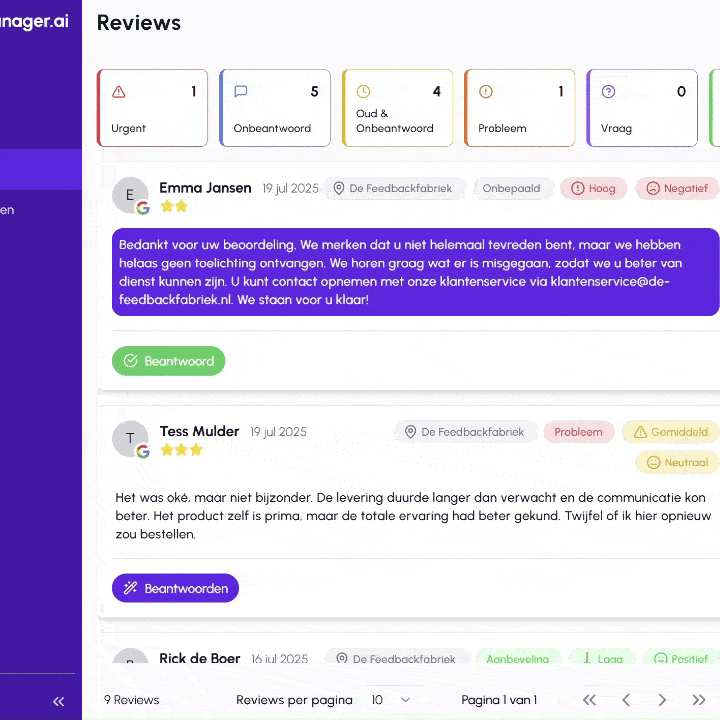
Responding to reviews with Google?
Don’t have a RepManager account yet? Quickly create an account and try 7 days for free! If you still prefer Google:
- Log in to Google: Use the account linked to your Google Business Profile.
- Open your profile: Search your company on Google or open Google Maps. Click your profile to manage it.
- Navigate to reviews: Select “Reviews” to view customer feedback.
- Click “Reply”: Write your response; make sure it is specific, professional, and in line with your brand.
- Edit responses: Update your answers later if needed. Transparency and flexibility are important.
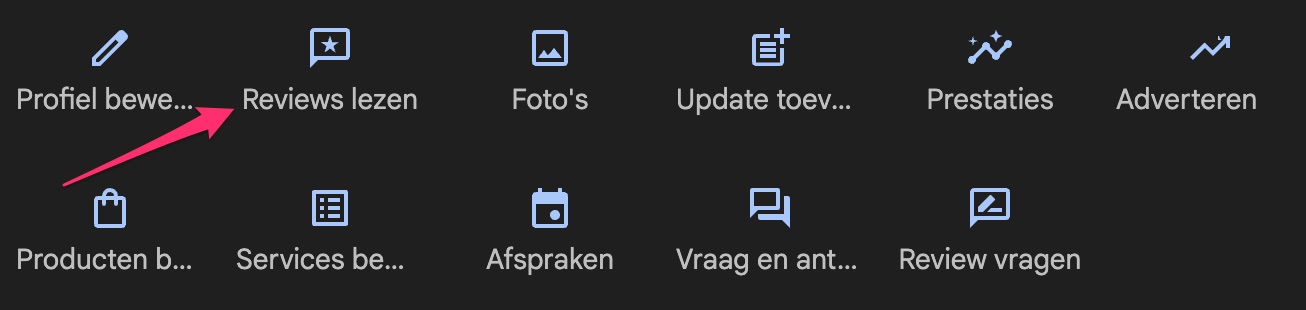
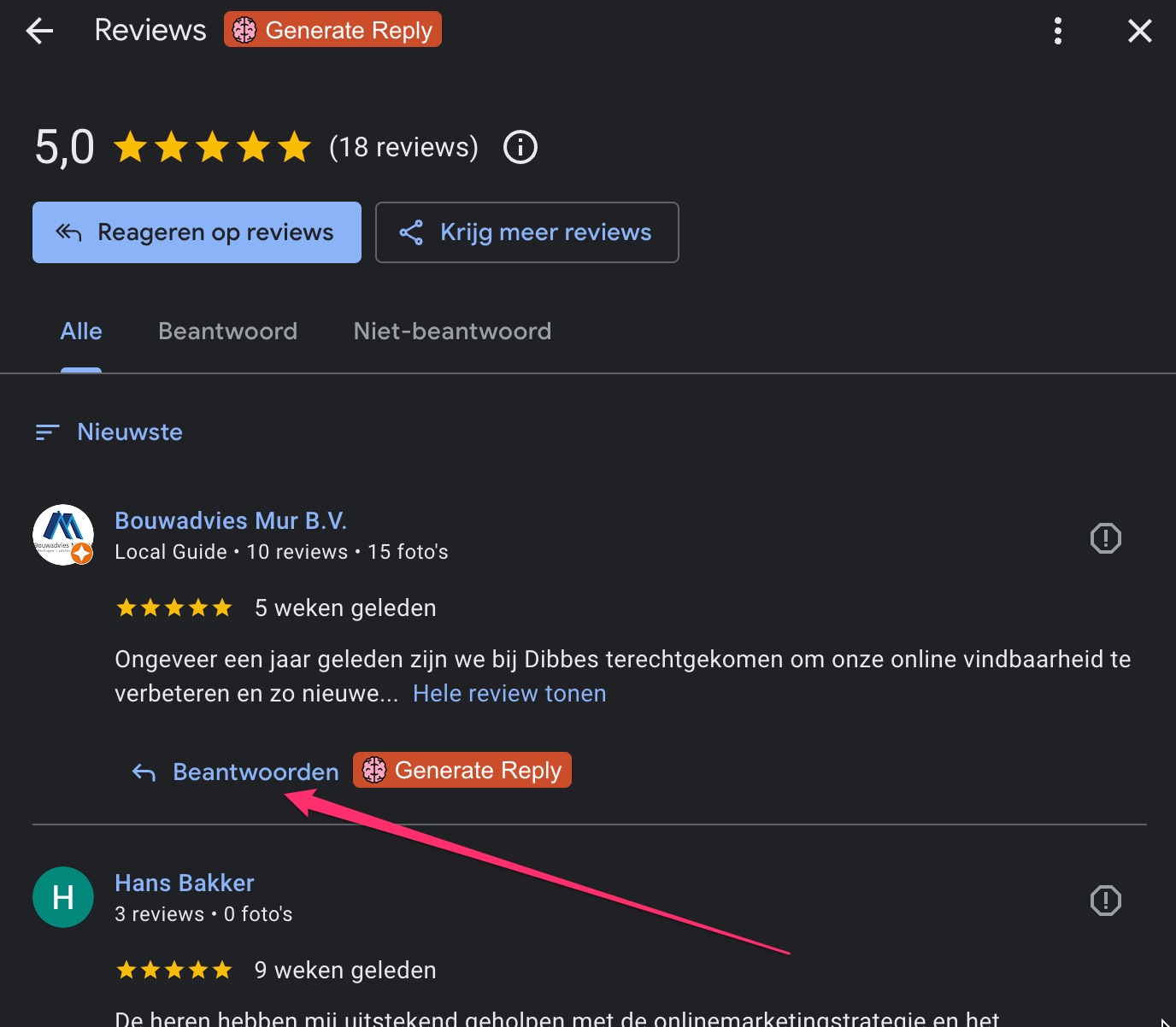
By responding quickly and professionally to reviews you can significantly improve your reputation. For larger companies with multiple locations, manual management may not be feasible. Reputation management tools can help here.
Best practices for responding to reviews
By being conscious of the tone, content, and timing of your response, you can achieve a lot in terms of brand image and customer satisfaction. Below are some guidelines:
For negative reviews
- Stay professional and show empathy: A defensive or angry tone can worsen the situation. State the customer’s concerns and show that you understand their experience.
- Offer apologies and seek a solution: Was a mistake made? Admit it. Customers appreciate honesty and a sincere effort to set things right.
- Take follow‑up offline: Provide a phone number or email address so the rest of the conversation does not have to take place publicly.
For positive reviews
- Thank the customer sincerely: Refer to specific points from the review so the customer knows you truly value their feedback.
- Emphasize brand values: Use the opportunity to show what makes your company special.
- Encourage repeat visits: For example by teasing future offers or new products/services.
With this approach you show that you are engaged, whether the feedback is positive or negative. This builds a reliable online reputation and increases the chance that both existing and new customers choose your company.
{{cta-en="/inject-content"}}
Review management in practice
Even if you have multiple locations or receive a lot of feedback every day, you can maintain oversight. It starts with clear agreements within your team. For example, let each branch manager handle the reviews for their own location. A central staff member then keeps the overall view.
If you use a reputation management tool like Repmanager, you automatically receive notifications as soon as a new review comes in. This lets you respond quickly and ensures no signals are missed.
Also record how you want to respond. Think about tone, speed, and who is responsible for what. That creates a consistent appearance and prevents misunderstandings. By continually looking critically at recurring feedback, you also learn where you can improve.
Common mistakes in review responses
Even with good intentions you can make mistakes. One of these is using standard answers. Customers immediately feel it when a response is not personal.
Another pitfall is responding from emotion. Especially with criticism it is important to remain calm and professional. Preferably invite the customer to continue the conversation outside the review.
What you also should not do: say nothing. Even a short response shows you are engaged. Not answering quickly comes across as indifferent.
By avoiding these pitfalls, you turn every review moment into a chance to build trust.
Final words
Those who handle reviews consciously build their reputation. You show that you listen, take responsibility, and want to improve.
For companies with multiple locations or many customer contacts, a tool like Repmanager can help maintain structure. This keeps your approach personal, even at larger scale.
Whether it’s a compliment or strong criticism, every review is an opportunity. By responding well you leave a strong impression.
Don’t leave any review unanswered. Customers notice, and your reputation grows with every response. Use RepManager to automate the whole process and improve your reputation in the long term.
Frequently Asked Questions about Responding to Google Reviews
Here you'll find answers to the five most common questions regarding replying to Google reviews.
How do I respond to a bad Google review?
First, take a deep breath and remember that constructive handling can turn a negative into a positive. Start by acknowledging the customer’s experience (“I’m sorry to hear…”), show genuine empathy, and thank them for their feedback. Briefly explain any steps you’re taking to investigate or resolve the issue (“We’re reviewing what happened…”), then invite them offline for a solution (“Please reach out at [contact] so we can make this right”). Keep it concise, professional, and focused on fixing the problem rather than defending your brand.
How do I write a response to a review?
Whether the review is glowing or critical, always begin by addressing the reviewer by name, if possible (“Thanks, [Name]!”). For positive reviews, highlight what you loved about their feedback; for negative or mixed reviews, acknowledge their concerns and share your plan to improve. Use clear, friendly language and sprinkle in a brief brand message, so every response reinforces your expertise.
How do I remove a bad Google review?
You generally can’t remove a genuine review just because it’s negative. Google only takes down reviews that violate their policies (spam, hate speech, personal info). If a review is fake or abusive, flag it via your Google Business Profile: click the three dots next to the review, choose “Flag as inappropriate,” and follow Google’s process. For legitimate complaints, focus on crafting a thoughtful public reply instead. Turning the conversation around often matters more than deletion.
How do I thank someone for their Google reviews?
Always respond promptly with a personalized “thank you.” Mention the specific service or product they praised. Reinforce your values briefly and, if appropriate, hint at next steps. A little sincerity goes a long way toward building customer loyalty.
What do you write in response to a good review?
Go beyond a simple “Thanks!” by naming what stood out to you. Connect their positive experience to your brand promise. Invite them back or even point to a related service. Keep it warm, appreciative, and subtly informative.

.png)





