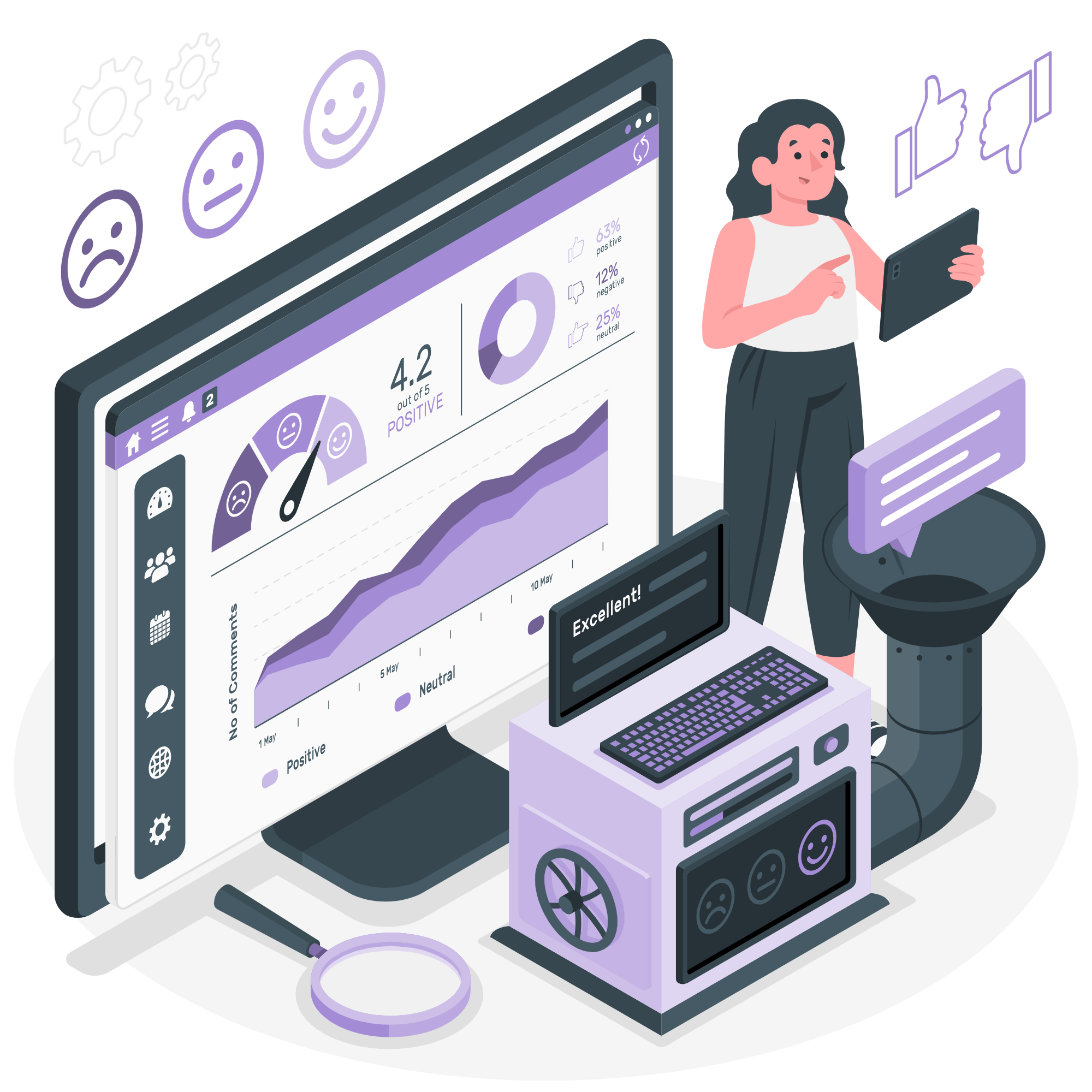What exactly is a prompt?
One promptly is a short instruction in which you tell the AI how to respond to a review. This determines the tone, style and content of the response.
Without prompt:
Let's say a customer writes: “Fast service and friendly staff.”
The AI responds automatically:
“Thanks for your positive review! We're happy to hear that you're happy with our service.”
Fine, but it can sometimes be just a little bit more personal or more 'you'.
4 Tips for a Good Prompt
- Be clear and brief
➤ “Always respond with a warm tone and thank the customer extensively.” - Steer by style, not content
➤ The AI already knows that it's about reviews. Above all, you set the tone. - Use phrases that you like
➤ “Say things like, “How nice that you took the time to share this.” - Tailor to your type of business
➤ For a hairdresser: “Let's see that happy customers sitting in our chairs make us happy.”
10 handy prompts you can use right away
- “Use your form and keep the tone friendly and accessible.”
- “Respond formally with the u-shape and stay business.”
- “Be enthusiastic in your responses, use exclamation points where appropriate.”
- “Write like the message comes from a human, not a robot.”
- “Always respond with empathy, even to negative reviews.”
- “End each response with: 'Hope to see you soon! '”
- “Never mention specific names in the review, keep it general.”
- “Use positive words like “great,” “nice,” and “great.”
- “React in the style of a modern coffee shop: hip and airy.”
- “Use humor where you can, as long as it's appropriate.”
With 1000 characters, you have plenty of room to prompt. Make sure you don't confuse the AI, though.
Example: before and after
Without prompt:
“Thanks for your positive review!”
With prompt:
“How nice that you took the time to share this! This makes us really happy. Hope to see you soon!”
The difference? Your tone, your style, your company.
You control the AI, not the other way around
With a few words in your prompt, each review gets an answer that suits your case. Whether you want to be businesslike, warm, casual, or formal, the AI listens to you.
Just give it a try! Start small, test different styles, and find out what works best for your customers.